Python Tutorial - Close Function
In previous chapters, we have been using the close function to manually close files opened with the open function. This section talk about close function.
The close function is specifically used to close an opened file, and its syntax is simple, as shown below:
file.close()
Where file represents an open file object.
The reader may always have such a question, that is, must the file closed using the open function be called after the operation is completed? The answer is yes. After the file is opened and the operation is completed, it should be closed in time, otherwise problems may occur in the running of the program.
For example, analyze the following code:
import os
f = open("a.txt",'w')
os.remove("a.txt")
In the code, we introduce the os module and call the remove function in this module. The function of this function is to delete the specified file. However, if you run this program, the Python interpreter reports the following error:
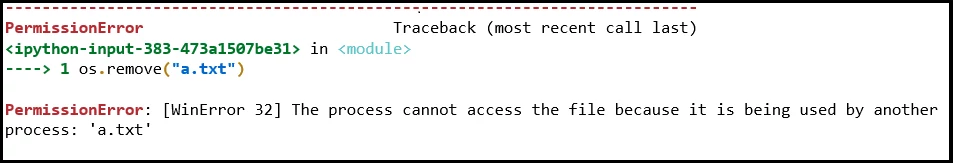
Obviously, because we used the open function to open the a.txt file, but did not close it in time, it directly caused errors in subsequent remove functions. So the correct procedure would look like this:
import os
f = open("a.txt",'w')
f.close()
os.remove("a.txt")
When it is determined that the a.txt file can be deleted, run the program again and you can find that the file has been successfully deleted.
As another example, if we do not call the close function to close an open file, it is determined that the operation of reading the file will not be affected, but it will cause the write or writeline function to write data to the file, and the write fails. Example:
f = open("a.txt", 'w')
f.write("www.freelearningpoints.com")
The output is:
26
After the program was executed, although the Python interpreter did not report an error, opening the a.txt file found that it was not successfully written at all.
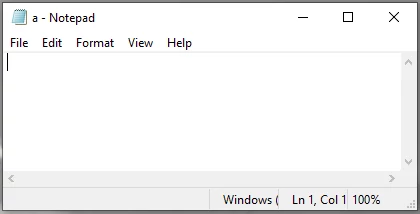
This is because when writing data to a file opened in text format instead of binary format, for efficiency reasons, Python first temporarily stores the data into a buffer, and only closes the file using the close function when the data in the buffer is actually written to the file.
Therefore, add the following code at the end of the above program:
f.close()
Example:
f = open("a.txt", 'w')
f.write("www.freelearningpoints.com")
f.close()
The output is:
26
Open the a.txt file, you will find that the string has been successfully written to the file:
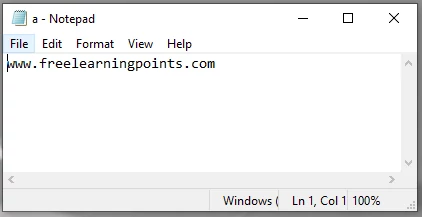
More Tutorials:
Python Installation - Linux (Ubuntu)Python Installation - Mac OS
Integrated Development Environment - IDE
Python - Basic Variables
Python - Sequence Introduction
Python - Output Formatting
Python - Escape Character
Python - Type Conversion
Python - Numbers
Python – Arithmetic Operators
Python – Assignment Operators
Python – Comparison Operators
Python – Logical Operators
Python – Precedence and Associativity Operators
Python – Bytes Type and Usage
Python – Long & Raw Strings
Python – Concatenate Function
Python – Slice Function
Python – Length and Split Function
Python – Join and Count Function
Python – Find Function
Python – Index Function
Python – Alignment Function
Python – Startswith and Endswith Function
Python – String Case Conversion
Python – Remove Specified Character
Python – Encode and Decode Function
Python – dir and help Function
Python – Input Output Introduction
Python – Basic Operation
Python – Open Function
Python – Read Function
Python – Readline Function
Python – Write Function
Python – Close Function
Python – Seek and Tell Function
Python – Pickle Module
Python - File Input Module and Linecache Module
Python - Pathlib Module
Python - Pathlib Module
Python - os.path Module
Python - fnmatch Module
Python - Tuple Introduction
Python - List Introduction
Python - List Add Element
Python - List Delete Element
Python - List Modification Element
Python - List Find Element
Python - Dictionary Introduction
Python - Dictionary Basic Operation
Python - Dictionary Method Guide
Python - Set Collection
Python - Set Basic Operation
Python - Set Basic Method
Python - Frozenset Method
Python - If Condition I
Python - If Condition II
Python - While loop
Python - For loop
Python - Pass Statement
Python - Break Statement
Python - Zip Reverse Function
Python - Function Introduction
Python - Positional Parameters
Python - Key Arguments
Python - None and Return
Python - Variable Scope
Python - Local Function
Python - Closure Method
Python - Lamdba Expression
More Python Exercises:
Python String ExercisesPython List Exercises
Python Library Exercises
Python Sets Exercises
Python Array Exercises
Python Condition Statement Exercises

